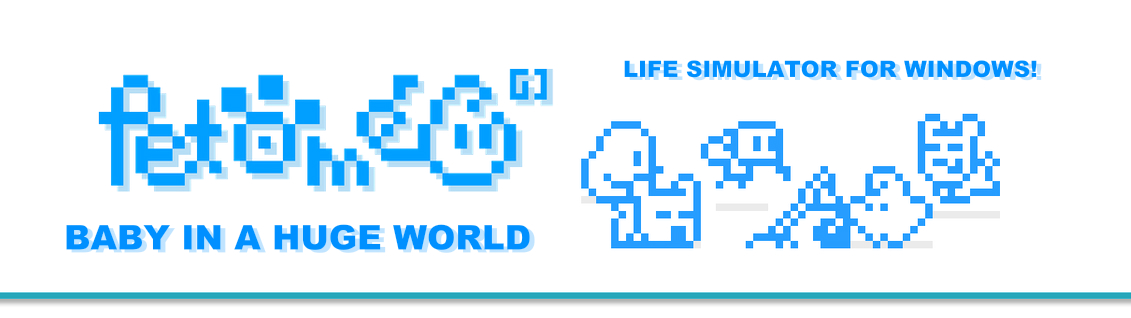
🥚 Desktop Petomec (G1) - A Baby in a Huge World! (Питомец - Крошка в Огромном Мире!)
A downloadable game for Windows



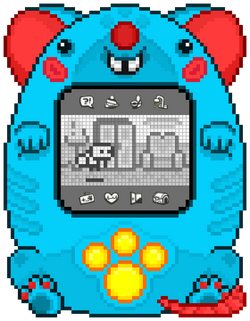


Virtual Pet for Windows Desktop . Tamagotchi clone for PC. New trend in the market. For all ages! Petomec (G1 Edition) is a child in a big world. Pet environment life simulator for desktop PC. A domestic animal is so small, so defenseless, which should have a chance for a good life... but you can give it this chance... every time you are responsible for all life on Earth, including a protective pet. ;) Our whole life is a game, and we play in it, who keeps score in the game.
The task of the player in this Game is to observe and participate in his maintenance in life - to feed, cook at school, rejoice along with new achievements in life. The player has the option to choose the Type and Name of the Pet that will eventually be born in the white world. Will it be a boy or a girl, what will be the pet's preferences in life, what will be his favorite or occupation... food does not know, but you will know your pet better than anyone. The content of a pet's life is as follows: a pet can earn pets (pits), which are the game's currency. For money, you can buy food in the store (if the refrigerator is empty), equipment, and so on.
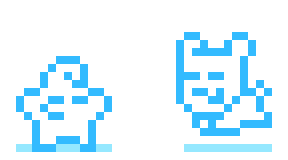
Remember, for at least the first 3 years, the pet must be fed only with baby food - these are cereals, milk formulas, and so on. After the Pet is 3 years old, he may prefer fast food from baby food, but only if he is ready to give up his diet. In the current Version of the Game, there are 3 stages of growing up a Pet, namely: Child (0-12), Adult (12-45), Elderly (45-99).
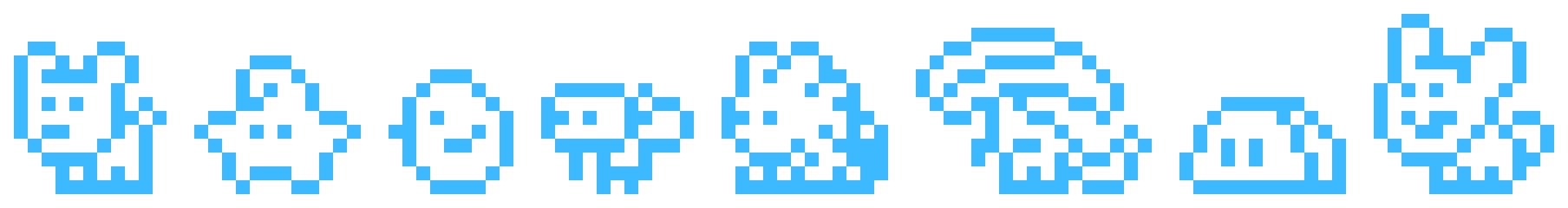
In order to become a part of the World of Pets, a task is required to download the Program (In order to launch the Program, the installation of the Direct Play package can be assigned - Windows 10 prompts for an invitation automatically, after installation the system may ask you to restart the PC). After launching the Program, you will be offered a Trial period of the Game. After the Trial period of choosing the Pet Passport in which you found the Product Code, this Code requires the presence and indication on the site to receive the Game Activation Key, simply or you can select "Get the Key", after which you just need to select the Key and pay for the purchase, after which you will immediately receive the activation key of the Pet.

***
ACTIVE BUTTONS:
01. Right Mouse Button (on The Body) - Open the Game Settings Program (Only in the Game).
02. Mouse Wheel UP/down - Change The Scale Of The Program.
03. The Central Mouse Button (on the Body) or the "ESCape" key - Close The Program.
04. DELete - Program Restart (Can be used to Update Program data).
05. SHIFT + S - Take A Screenshot Of The Program.
***
Please note that the key to the game "Petomets (G1)" has no time limit,all keys will work permanently (if the launch of the game is possible in the near future). The prefix "G1" in the name of the Pet's generation Product, the key is purchased exclusively for the Program marked "Petomec (G1)" downloaded from the Pet's official website. It is also important to know that the more expensive the Pet keys (only 3 keys) from opening all the benefits of key production, the more profitable it is to purchase a more expensive key immediately, this key activates the Game, Full Customization and Editor at the same time. The purchased key cannot be returned by the game developer for the purpose of a refund, since the key is not tied to the activation time and is valid throughout the entire time, remains with you and is not subject to return.
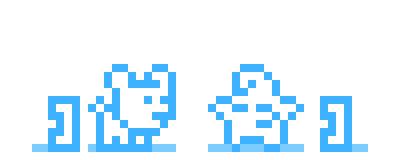
Before purchasing the Key, it is recommended to familiarize yourself with the Trial version of the Game - 15 minutes for the Trial Game. Remember that the Key is available only on the received data, the Product Code was received with the files (the Program was launched with the files). In case of technical problems, our Support team is always happy to help solve problems.
Minimum system requirements for the game:
Screen resolution: 800x600 or higher.
Operating system: Windows Vista and above.
RAM: 2 GB or more.
Processor: Intel Core 2 Duo or higher.
Disk space: 100Mb or more.

PLAYER MODE / Key #1 Limited customization game.
In real time, there are requirements: Do not change the color of the body, Do not change the color of objects, Do not change the appearance of the buttons, Do not change the game speed, No game editor.
FREEDOM MODE / Key #2 / Game with full access to all settings.
Freedom mode has a few limitations: there is no game editor.
GOD MODE / Key #3 / Unlimited Game + Game Editor.
There are no limits in God Mode - Full Game!
Pay attention! Game Editor requires Aseprite to be installed.The keys to the Game "Petomek (G1 Edition)" have no time limit and are strictly tied to the devices from which the Product Code was received! The trial period of the game is 15 minutes, without the ability to access the Settings Program and the Game Editor.

✌😜 Good luck to everyone!
===================================
Виртуальный питомец для рабочего стола Windows. Клон Тамагочи для ПК. Новый тренд на рынке. Для всех возрастов! Petomec (Поколение G1) - это ребенок в большом мире. Симулятор жизни домашних животных в окружающей среде для настольного ПК. Домашнее животное такое маленькое, такое беззащитное, у которого должен быть шанс на хорошую жизнь... но ты можешь дать ему этот шанс... каждый раз вы несете ответственность за все живое на Земле, включая защищающего вас питомца. ;) Вся наша жизнь - это игра, и мы играем в нее, кто ведет счет в игре.
Задача игрока в этой игре состоит в том, чтобы наблюдать и участвовать в его поддержании в жизни - кормить, готовить в школе, радоваться вместе с новыми достижениями в жизни. У игрока есть возможность выбрать тип и имя питомца, который в конечном итоге родится в белом мире. Будет ли это мальчик или девочка, каковы будут предпочтения питомца в жизни, каким будет его любимое занятие... корм не знает, но вы будете знать своего питомца лучше, чем кто-либо другой. Содержание жизни питомца таково: питомец может зарабатывать домашних животных (питы), которые являются игровой валютой. За деньги вы можете купить еду в магазине (если холодильник пуст), оборудование и так далее.
Помните, что, по крайней мере, первые 3 года питомца необходимо кормить только детским питанием - это каши, молочные смеси и так далее. После того, как питомцу исполнится 3 года, он может предпочесть фаст-фуд из детского питания, но только в том случае, если он готов отказаться от своего рациона. В текущей версии игры есть 3 стадии взросления питомца, а именно: Ребенок (0-12), взрослый (12-45), Пожилой (45-99).
Для того чтобы стать частью Мира домашних животных, требуется выполнить задание по загрузке программы (для запуска программы может быть назначена установка пакета Direct Play - Windows 10 запрашивает приглашение автоматически, после установки система может попросить вас перезагрузить ПК). После запуска программы вам будет предложен пробный период игры. После пробного периода выбора Паспорта домашнего животного, в котором вы нашли код продукта, этот код требует наличия и указания на сайте для получения Ключа активации игры, просто или вы можете выбрать "Получить ключ", после чего вам просто нужно выбрать ключ и оплатить покупку, после чего вы немедленно получите ключ активации питомца.
***
АКТИВНЫЕ КНОПКИ:
01. Правая кнопка мыши (на корпусе) - Откройте программу настроек игры (только в Игре).
02. Колесико Мыши ВВЕРХ/вниз - Измените Масштаб Программы.
03. Центральная кнопка мыши (на корпусе) или клавиша "ESCape" - Закройте программу.
04. Удалить - Перезапуск программы (может использоваться для обновления данных программы).
05. SHIFT+ S - Сделайте Снимок Экрана Программы.
***
Пожалуйста, обратите внимание, что ключ к игре "Petomets (G1)" не имеет ограничения по времени,все ключи будут работать постоянно (если запуск игры возможен в ближайшее время). С префиксом "G1" в названии продукта Pet generation ключ приобретается исключительно для программы с пометкой "Petomec (G1)", загруженной с официального веб-сайта Pet. Также важно знать, что чем дороже ключи для домашних животных (всего 3 ключа), открывающие все преимущества производства ключей, тем выгоднее сразу приобрести более дорогой ключ, этот ключ активирует игру, полную кастомизацию и редактор одновременно. Приобретенный ключ не может быть возвращен разработчиком игры с целью возврата денежных средств, поскольку ключ не привязан ко времени активации и действителен в течение всего времени, остается у вас и возврату не подлежит.
Перед покупкой ключа рекомендуется ознакомиться с пробной версией игры - 15 минут на пробную игру. Помните, что Ключ доступен только по полученным данным, код продукта был получен вместе с файлами (программа была запущена вместе с файлами). В случае возникновения технических проблем наша служба поддержки всегда рада помочь в их решении.
Минимальные системные требования для игры:
Разрешение экрана: 800x600 или выше.
Операционная система: Windows Vista и выше.
Оперативная память: 2 ГБ или более.
Процессор: Intel Core 2 Duo или выше.
Место на диске: 100 МБ или более.
РЕЖИМ ИГРОКА / Ключ №1 к игре с ограниченной кастомизацией.
В режиме реального времени существуют требования: Не меняйте цвет корпуса, Не меняйте цвет объектов, Не меняйте внешний вид кнопок, не меняйте скорость игры, нет игрового редактора.
РЕЖИМ СВОБОДЫ / Ключ №2 / Игра с полным доступом ко всем настройкам.
Режим свободы имеет несколько ограничений: в нем отсутствует игровой редактор.
РЕЖИМ БОГА / Ключ №3 / Неограниченная игра + Редактор игр.
В режиме Бога нет ограничений - Полноценная игра!
Обратите внимание! Для установки игрового редактора требуется Aseprite.Ключи к игре "Petomek (G1 Edition)" не ограничены по времени и строго привязаны к устройствам, с которых был получен код продукта! Пробный период игры составляет 15 минут, без возможности доступа к настройкам программы и игровому редактору.
✌😜 Всем удачи!
| Updated | 3 days ago |
| Status | Released |
| Platforms | Windows |
| Publisher | |
| Rating | Rated 5.0 out of 5 stars (4 total ratings) |
| Author | QKey Studio |
| Genre | Simulation |
| Made with | Aseprite, GameMaker |
| Tags | Clicker, desktop, Indie, Life Simulation, petomec, Pixel Art, Retro, Singleplayer, tamagotchi, windows |
| Average session | Days or more |
| Languages | English, Russian |
| Inputs | Keyboard, Mouse |
| Accessibility | Configurable controls, Textless |
| Links | Homepage |
Download demo
Development log
- 🥚 Desktop Petomec (G1) - Added archives with the game.Oct 04, 2022
- 🥚 Desktop Petomec (G1) - A Baby in a Huge World!Sep 30, 2022



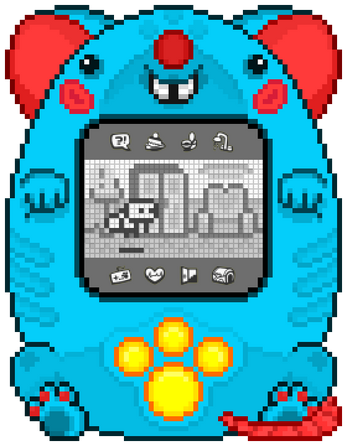

Comments
Log in with itch.io to leave a comment.
The key system is very confusing, and isn't working properly for me either. whatever website the passport window is trying to direct me to isn't functional, something is going on. I put in the key and it doesn't work.
Hello, dear friend. Unfortunately, support for the game has been temporarily discontinued. At the moment, you will not be able to activate the game.
My apologies.